Download JDK Java 8 (max jdk1.8.0_111) and JDeveloper 12c
Download Jave SE Development Kit 8
Download file jdk-8u111-windows-x64.exe
If installed JDeveloper with JDK ...112 or ...121 you have to change SetJavaHome in the file ...\jdeveloper\jdev\bin\jdev.conf
SetJavaHome C:\Program Files\Java\jdk1.8.0_111 Problem: Waiting for Designer to initialize Rendering Page
1: Mar 20, 2017 7:02:37 PM oracle.ideimpl.feedback2.client.FeedbackManagerImpl uncaughtException
2: SEVERE: Uncaught Exception
3: java.lang.NoSuchMethodError: com.sun.webkit.dom.ElementImpl.getClientWidth()I
4: at oracle.jdevimpl.webapp.webview.editor.gui.facade.jdk8adapters.ElementAdapter8.getClientWidth(ElementAdapter8.java:117)
5: at oracle.jdevimpl.webapp.webview.editor.gui.view.WebViewScroller.fx_getDetails(WebViewScroller.java:369)
6: at oracle.jdevimpl.webapp.webview.editor.gui.view.WebViewScroller.fx_updateOverflownViewNodes(WebViewScroller.java:281)
7: at oracle.jdevimpl.webapp.webview.editor.gui.view.WebViewScroller$3.call(WebViewScroller.java:239)
8: at oracle.jdevimpl.webapp.webview.editor.gui.view.WebViewScroller$3.call(WebViewScroller.java:235)
9: at oracle.jdevimpl.webapp.webview.editor.gui.view.WebViewViewManager$16.call(WebViewViewManager.java:1694)
10: at oracle.jdevimpl.webapp.webview.editor.gui.view.LayoutCallable.call(LayoutCallable.java:51)
11: at oracle.jdevimpl.webapp.webview.FxApplicationThreadUtil$2.run(FxApplicationThreadUtil.java:189)
12: at oracle.jdevimpl.webapp.webview.FxApplicationThreadUtil$3.run(FxApplicationThreadUtil.java:255)
13: at com.sun.javafx.application.PlatformImpl.lambda$runAndWait$175(PlatformImpl.java:326)
14: at com.sun.javafx.application.PlatformImpl.lambda$null$173(PlatformImpl.java:295)
15: at java.security.AccessController.doPrivileged(Native Method)
16: at com.sun.javafx.application.PlatformImpl.lambda$runLater$174(PlatformImpl.java:294)
17: at com.sun.glass.ui.InvokeLaterDispatcher$Future.run(InvokeLaterDispatcher.java:95)
18: at com.sun.glass.ui.win.WinApplication._runLoop(Native Method)
19: at com.sun.glass.ui.win.WinApplication.lambda$null$148(WinApplication.java:191)
20: at java.lang.Thread.run(Thread.java:745)
Today I was testing JDeveloper Designer. If you install JDeveloper + JDK (..121 or 112) you will have the problem with Rendering Page in Designer. My results testing:
C:\Program Files\Java\jdk1.8.0_121 - error
C:\Program Files\Java\jdk1.8.0_112 - error
C:\Program Files\Java\jdk1.8.0_111 - ok
C:\Program Files\Java\jdk1.8.0_102 - ok
Accept License Agreement and download two files for Generic/Others(2.1GB) file1, file2
3 files you should have
Install JDK
Run console CMD as Admin, you go to your download folder
choose jdk-8u111-windows-x64.exe and click key Enter
Click on "Next"
Click on "Next"
Click on "Next"
Wait for installation complete
Click on "Close"
Install JDeveloper
I check java version
Next, I use this command:
java -version
Next, I use this command:
"C:\Program Files\Java\jdk1.8.0_111\bin\java" -jar C:\Users\pawel.wenerski.m04\Downloads\jdev_suite_122120.jar
Remember use "" for JDK java location, because between words Program Files is space.
Later opens automatically JDeveloper wizard
Welcome: Click on "Next"
Auto Updates: Select Skip Auto updates and then click on "Next"
Installation Location: Select directory for Oracle Home and then click on "Next"
Prerequisite Checks: Click on "Next"
Installation Summary: Click on "Install"
Installation Progress: Click on "Next"
Installation Complete: Click on "Finish"
Starting JDevelopers IDE Studio....
Select Role: Leave the default value of the Studio Developer (All Features) option or you can choose from 5 roles:
- Studio Developer (All Features): This includes all the features of the IDE
- Customization Developer: This allows the developer to create customizable applications using the Oracle Metadata Service (MDS) framework
- Database Developer: This gives access to the core database development tools
- Java Developer: This includes only features of core Java development
- Java EE Developer: This includes features of core Java EE development
and then click on OK (I always uncheck the option "Always prompt for user selection on startup")
Now you see new JDeveloper IDE Studio 12c.
How to check the version of JDeveloper?
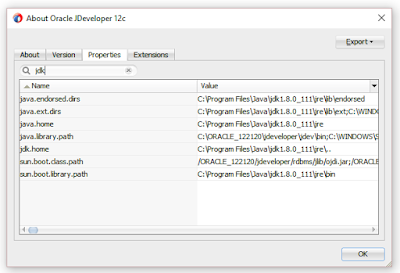 Click on Help > About > Tab Properties and write word JDK and later 64 in search
Click on Help > About > Tab Properties and write word JDK and later 64 in search
How to check the version of JDeveloper?
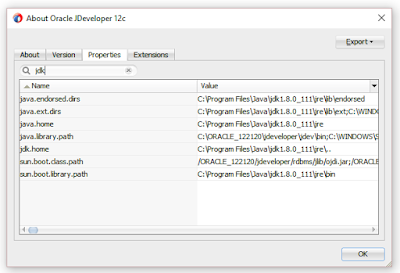 Click on Help > About > Tab Properties and write word JDK and later 64 in search
Click on Help > About > Tab Properties and write word JDK and later 64 in search
Good luck!










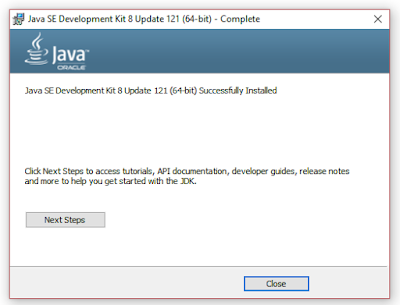





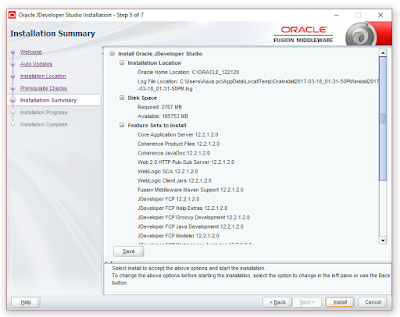


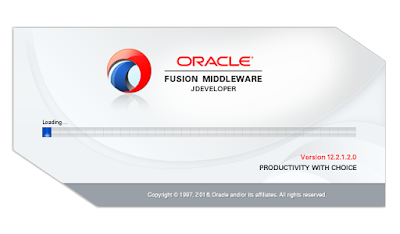



Excellent blog!
ReplyDeleteI downloaded JDeveloper 12c 3 months ago but I had no idea on how to proceed further, your post saved me.
umm... in widndows 10, sometimes the installatin process does not goes very smoothly.
ReplyDeletewhen you want to run the integrated weblogic you will face a problem that would indicate that the weblogic domain builder would not detect the OS.
hopefully with some Hack on python you can fix this.
Florin, my pleasure, when I can help others. This post is first but is not last.
ReplyDeleteGreat Blog..... Appreciated yours effort
DeleteAmir, check antivirus. Maybe antivirus is run and scan your files. At work often I deleted temp files from Default Server. You try to remove files from directories: cache, tmp, logs. Directories location is in DefaultDomain\servers\DefaultServer. Repply later if I resolve your the problem.
ReplyDeletenice blog
ReplyDeleteCan you also show setting the jdeveloper up and run a simple application using either MySQL or MS SQL
ReplyDeleteDo we need java runtime environment (JRE) for client system ????
ReplyDeleteDear Powet, thank you very much for this blog. Very good, very clear. From Ecuador.
ReplyDeleteGREAT BLOG
ReplyDeletehelpful a lot!
ReplyDeleteThis blog Helped me to install JDeveloper very smoothly.
ReplyDeleteThanks for creating this blog
https://crackpedia.org/oracle-jdeveloper-studio-crack/
ReplyDelete